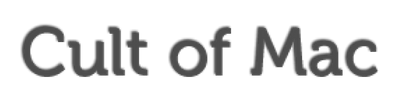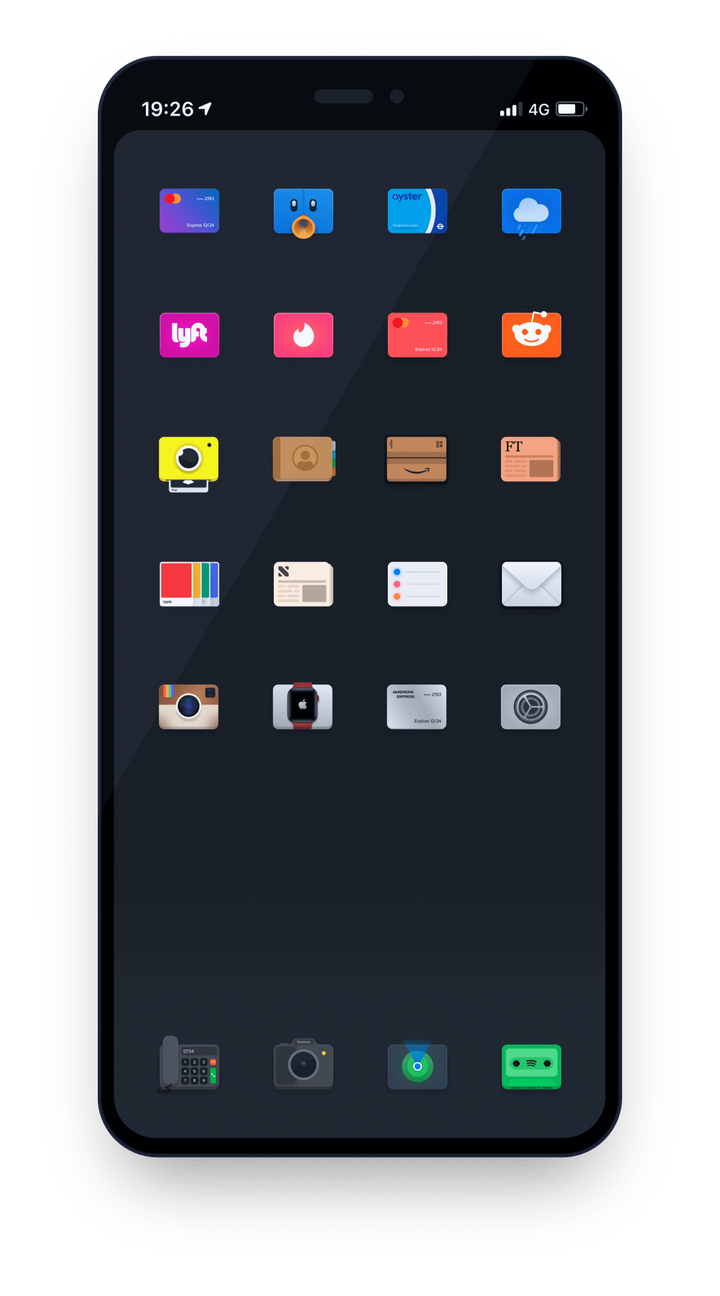
What's included?
Your favourite apps reimagined
Transform your app icons into colorful rectangles using the included wallpaper. No. More. Squircles.
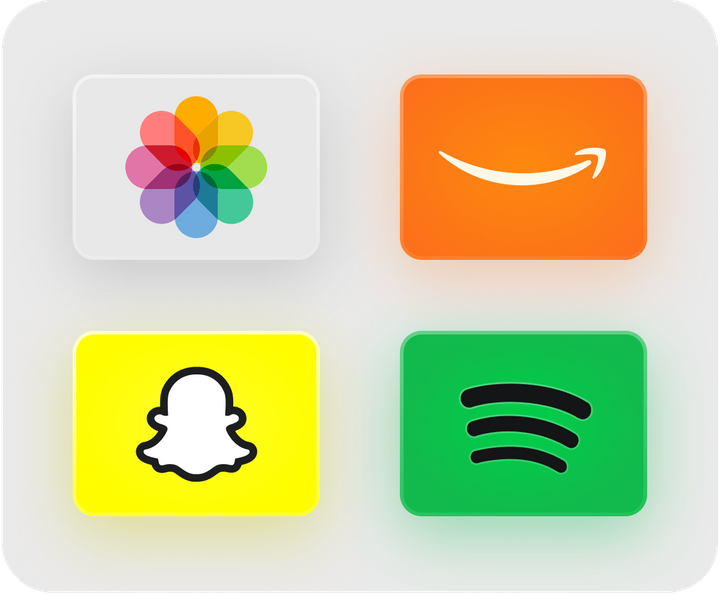
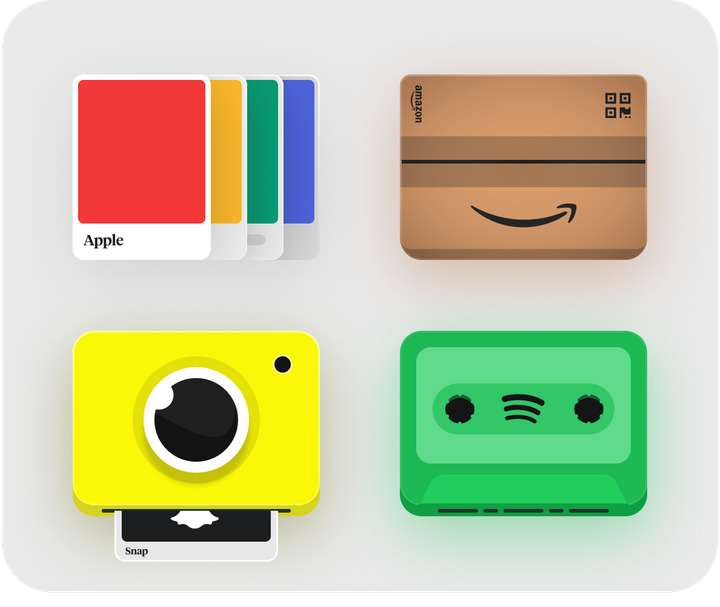
Playful icon variations
Add some joy when launching your favourite apps, by tapping on an Amazon parcel or a Spotify cassette.
Request your favourite apps to have an overhaul, via twitter.
Mini Bank Cards
Finances don't have to be boring. Replace your banking app icons with mini credit cards to match your wallet.

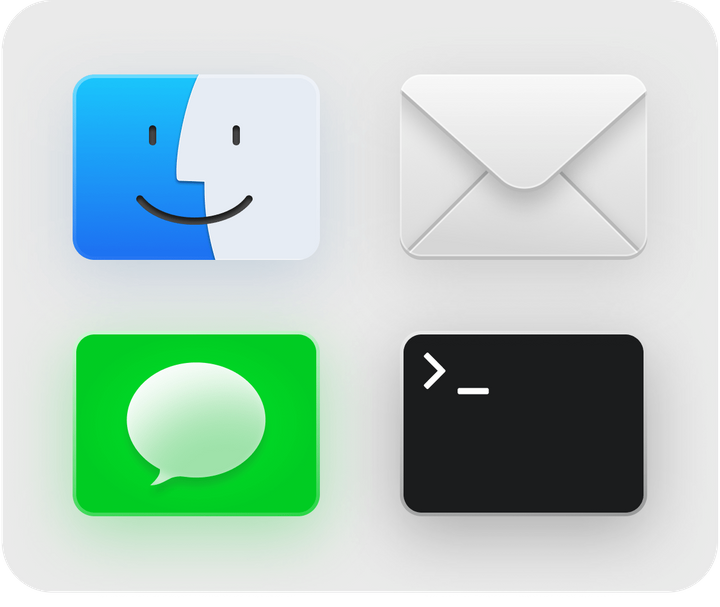
Works with Mac
Use these icons across all your apple devices, from your iPhone, iPad & Mac!
300+ Beautiful Icons
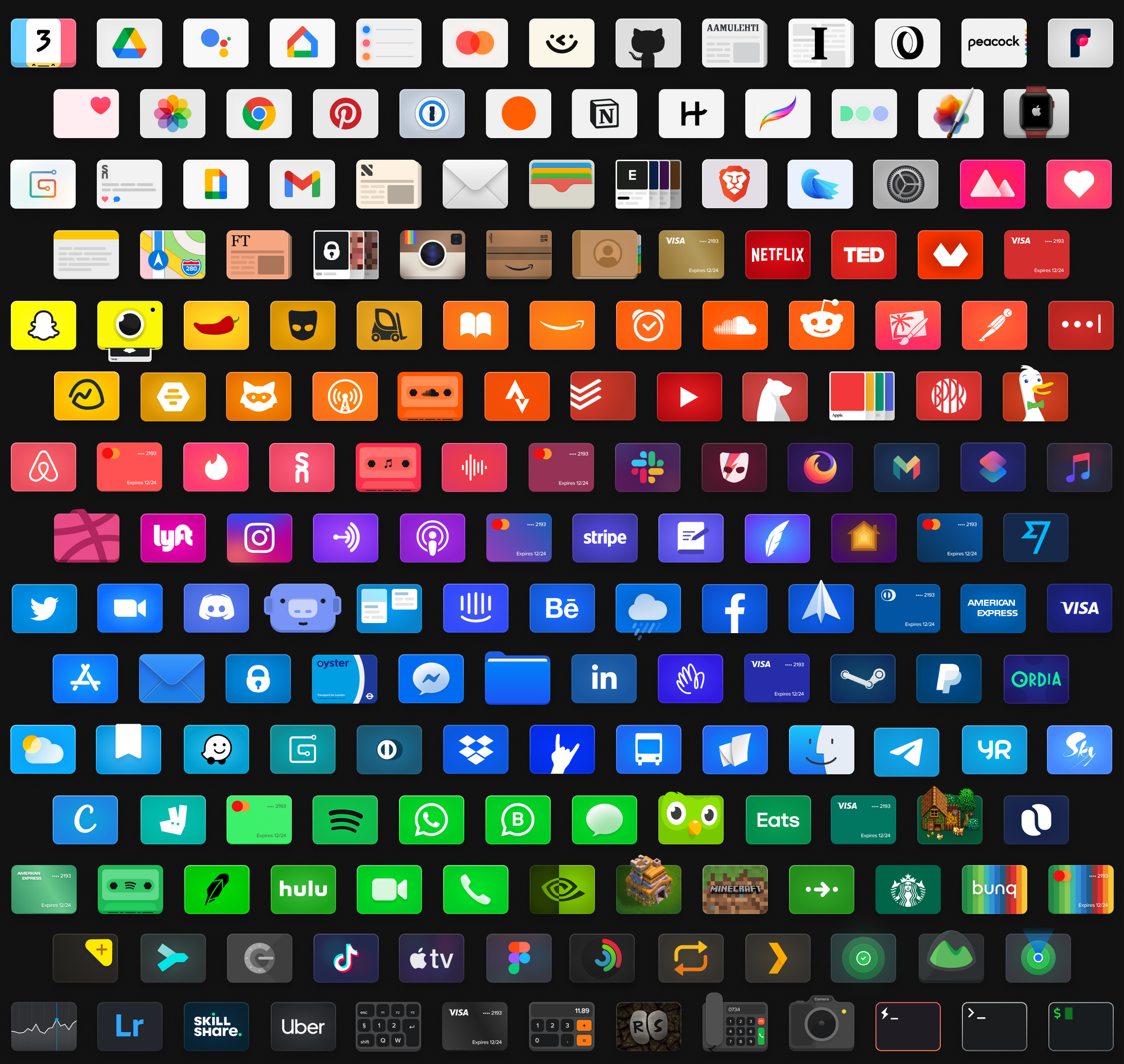
With more on the way...
Can't find your favourite app or want an alternative version? Tweet me and I will add it!
Instructions
1. Buy & download the icon pack from GumroadDesigned specifically for all iPhones / iPads / iPods running iOS 14
2. Add the custom wallpaper file as your home screen background Make sure to pinch and zoom out the wallpaper all the way and that the parallax effect is disabled. Also if applicable switch off the “Dark Appearance Dims Wallpaper” setting.
3. Create the shortcuts for your apps and add them to your homescreenIf you’re new to this here's a great step-by-step guide. For apps in your homescreen use the images in the “Homescreen” folder. For apps in your dock, use the images in the "Dock" folder. Currently dark mode is only supported for the seamless effect or use the "Transparent" icons and match them with a background of your choice.
4. Voila! You are done, enjoy your fresh iOS home screenIf you have any questions feel free to get in touch with me via twitter